How to Download, Install, and Register an Account on AllCric App
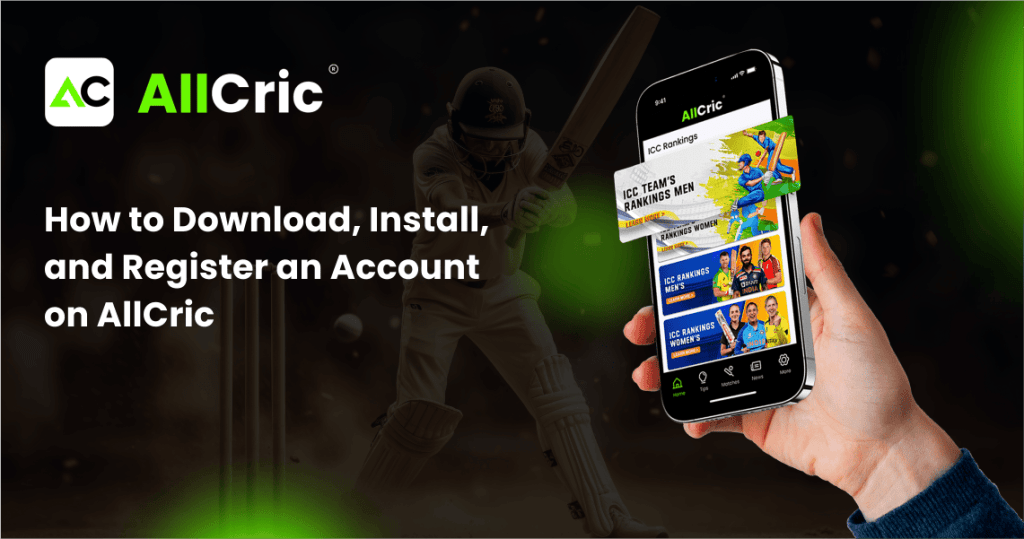
The AllCric app is designed for cricket fans who want more than just live scores. With expert fantasy tips, AI-powered match insights, and real-time analysis, AllCric helps users follow cricket smarter and make better decisions throughout a match.
Before getting started, here’s why thousands of cricket fans choose to install AllCric.
Why You Should Install the AllCric App
AllCric brings live cricket, expert knowledge, and AI intelligence together in one simple app.
Key Features of AllCric
Live Scores & Match Updates
Get real-time scores, ball-by-ball commentary, match schedules, and upcoming fixtures across all major cricket formats and leagues.
Expert Fantasy Tips
Access structured fantasy tips created using player form, pitch conditions, team roles, and contest type. Get captain and vice-captain suggestions tailored for Head-to-Head, Small League, and Grand League contests.
AI-Powered Match Predictions
Understand match direction with data-backed predictions based on team form, head-to-head records, weather, pitch behaviour, and in-game context.
AI Markets (Real-Time Match Intelligence)
Track live AI Win Probability, Predicted Scores, Over Predictions, Session Trends, and Top Player Impact as the match unfolds.
Ask AI – Instant Cricket Answers
Ask match-specific questions and get clear, context-aware answers without searching multiple pages or stats platforms.
Create AI Fantasy Teams
Generate optimized fantasy teams automatically based on contest type, risk strategy, and match conditions — saving time and reducing guesswork.
Step 1: Download the AllCric App
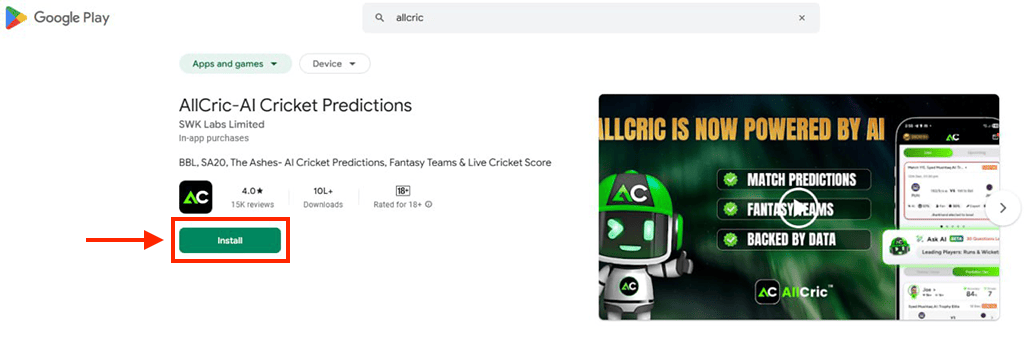
AllCric is free to download and easy to install.
- Open the Google Play Store
- Search for AllCric
- Tap on Install
- Wait for the app to download and install
Once installed, the AllCric icon will appear on your device.
Step 2: Install and Open the App
- AllCric is free to download and easy to install.
- Open the Google Play Store
- Search for AllCric
- Tap on Install
Step 2: Install and Open the App
- AllCric is free to download and easy to install.
- Open the Google Play Store
- Search for AllCric
- Tap on Install
Step 3: How to Sign Up on AllCric (Step-by-Step Guide)
Registering an account unlocks personalized features and AI-powered tools.
After you finish downloading the app, it’s important to understand the difference between signing up and signing in, whether you’re new to the app or already have an account.
Step 1: Download & Open the AllCric App
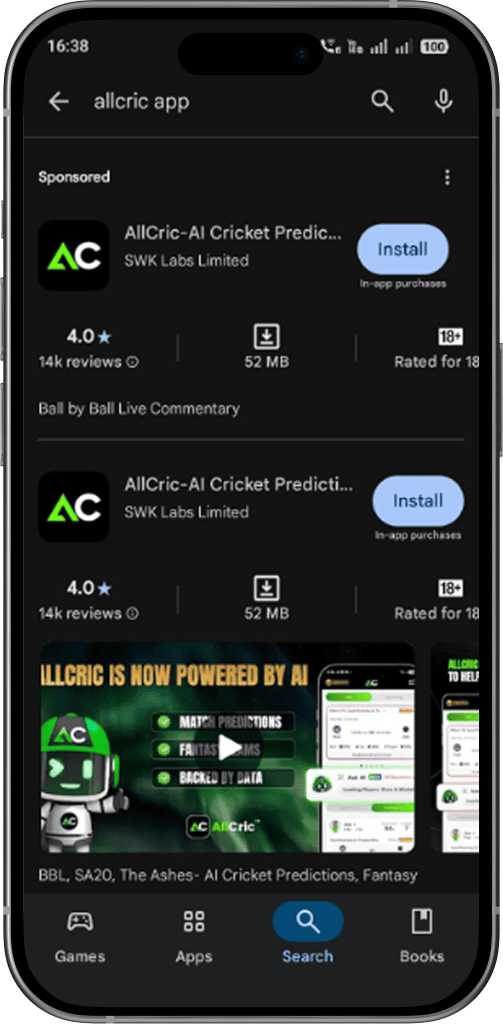
Step 2: Go to Profile Section
Tap on the Profile icon from the bottom navigation bar to start the sign-up process.
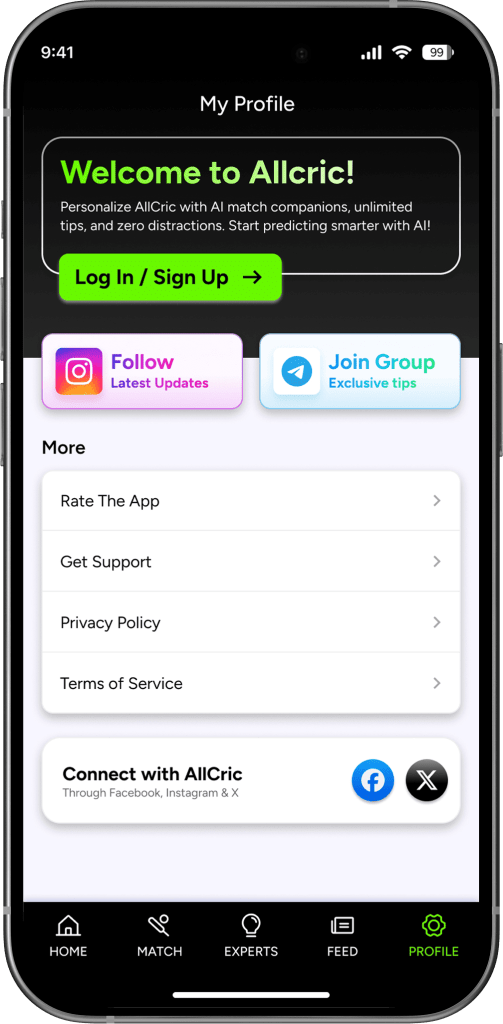
Step 3: Choose Log In / Sign Up
Click on Log In / Sign Up to create your AllCric account and unlock personalized features.
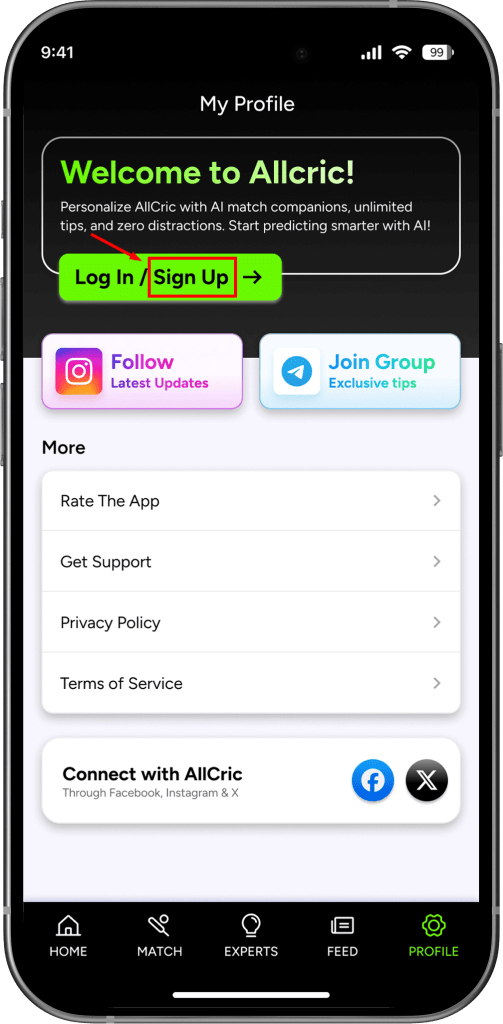
Step 4: Enter Your Mobile Number
Select your country code, enter your mobile number, and agree to the terms & privacy policy.
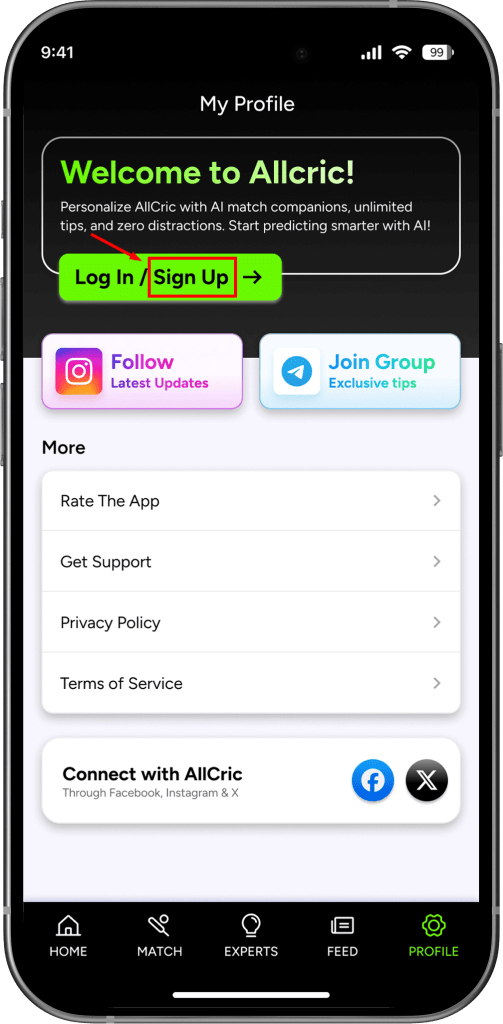
Step 5: Verify & Continue
Complete verification and continue to access AI-powered predictions, fantasy insights, and live match intelligence.
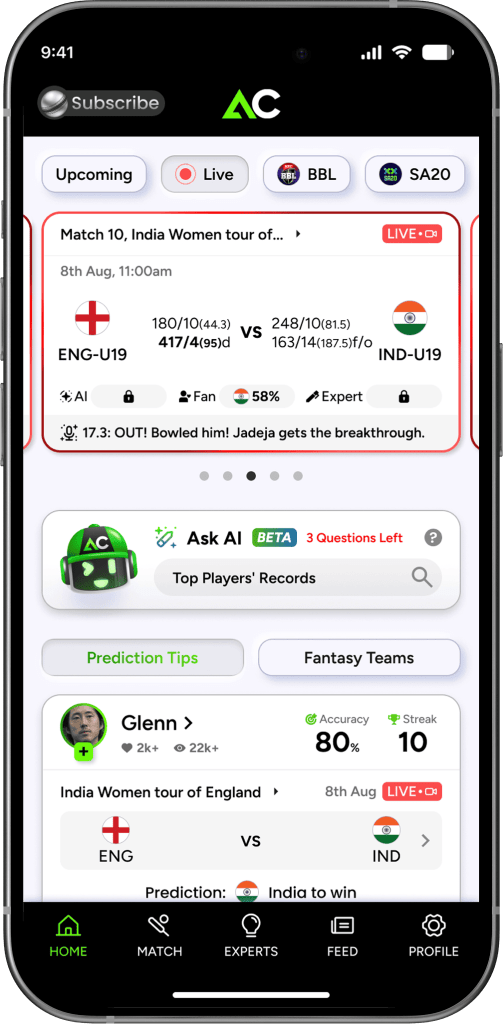
Step 4: Start Using AllCric
After logging in, users can:
- Follow live matches with real-time updates
- Use fantasy tips and AI Markets during matches
- Ask AI for instant match insights
- Create AI-generated fantasy teams in seconds
Tips to Get the Best Experience
- Enable push notifications for live match alerts
- Explore AI Markets during key match moments
- Try different fantasy contest types using Create AI Teams
Final Thoughts
Installing the AllCric app means upgrading how you follow cricket. From live scores to AI-driven insights and fantasy tools, AllCric helps users save time, reduce guesswork, and enjoy cricket with confidence.
Download the AllCric app today and experience smarter cricket decisions — every match, every over.
