What is the process for logging into the allcric app?
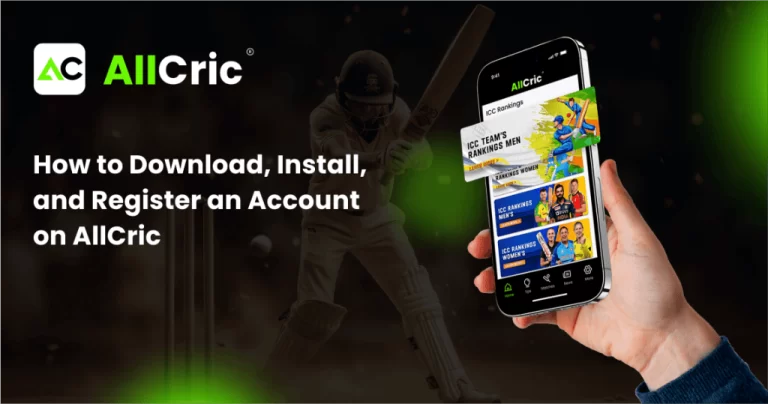
To log in to Allcric, you can follow these general steps:
1.Visit the Allcric Website or App
Open your web browser and go to the Allcric website, or open the Allcric app on your mobile device.
2.Locate the Login Section
Look for a “Login” or “Sign In” button, which is usually found at the top right corner of the homepage or on the app’s main screen.
3.Enter Your Credentials
Input your registered email address and password into the appropriate fields. Make sure your credentials are correct.
4.Complete Any Captcha or Security Checks
If prompted, complete any captcha or security checks to verify that you are not a bot.
5. Click on the Login Button
After entering your details, click the “Login” button to access your account.
6.Troubleshooting
If you experience issues logging in, check to ensure that:
– Your internet connection is stable.
– Your email and password are entered correctly.
– Any relevant updates or maintenance notices on the Allcric site.
7.Password Recovery
If you’ve forgotten your password, look for a “Forgot Password?” link on the login page to reset it.
Conclusion
Dive into a cricket journey with AllCric, a highly acclaimed app tailored for cricket fans. Enjoy instant score updates, personalized dashboards, insightful match predictions, dynamic animations, and curated cricket news, enhancing your cricket experience. You can stay connected and informed about your beloved sport in this app. Download the cricket application now for an enriching live cricketing adventure. You can also visit our website for a broad understanding of features like Upcoming Cricket Fixtures, Real-Time Updates, and Expert Cricket Analysis. Install the AllCric app today to stay updated on the latest information related to cricket.
